Ctrl-Alt-Delete on a mac keyboard
If you're trying to control a Windows system from a Mac computer, you might be wondering how to send the command Ctrl-Alt-Delete (control-alt-delete). It's often necessary to use this command, for example to unlock a session that was previously locked, as shown in the picture below:


If you're running Windows on your Mac using Boot Camp, it's pretty simple: the Option key replaces the Alt key.
In some cases however, pressing the keys Control, Option (alt), and Delete on the keyboard of a Mac laptop does not have the desired effect. I ran into this issue today, and since it seems that many people are asking how to do this, I thought I'd post some answers:
VNC
If you are using VNC to access another Windows machine, you should use the following keys: Fn + Ctrl + Cmd + Delete
(function-control-command-delete), as shown in the example picture below:
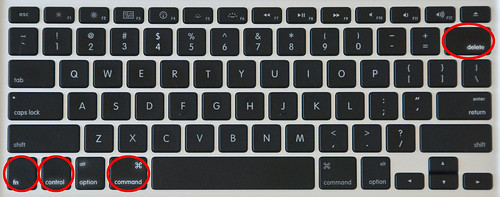
Remote Desktop
If you are using VNC to access another Windows machine, you should use the following keys: Fn + Ctrl + Cmd + Delete
(function-control-command-delete), as shown in the example picture below:
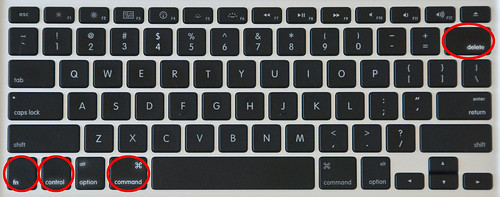
Remote Desktop
If you are using Microsoft's Remote Desktop Connection to access a windows (virtual) machine, you should use the following keys: Fn + Ctrl + Opt + Delete
(function-control-option-delete), also as shown in the picture below:

I hope this helps.
(function-control-option-delete), also as shown in the picture below:

I hope this helps.
Labels: Apple, geekery, Mac, nerd, OS X, tips and tricks, Windows

